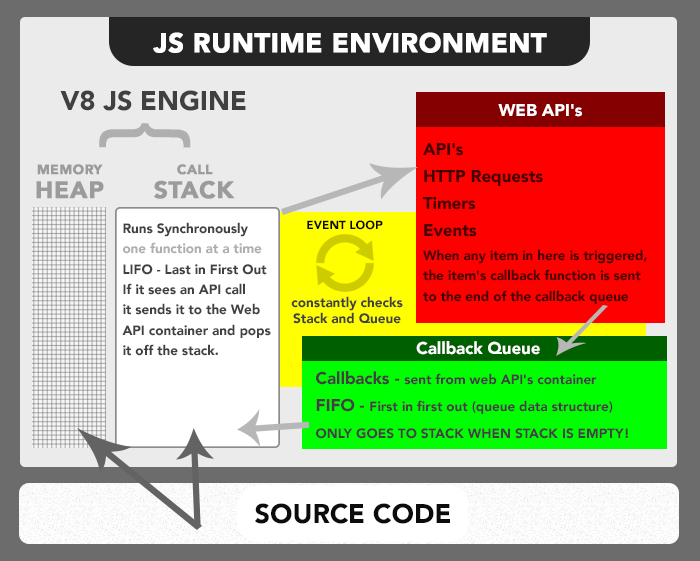Event Loop
Before we learn about the event loop. I want to talk about javascript first to understand event loop better.
Javascript is interpreted programming language meaning the source code is not compiled until the time of execution. But how does a machine understands the non-compiled code? Well, that is taken care of by javascript engine which is responsible for compiling the javascript code to machine code.
In javascript, there are blocking & non-blocking operations:
- Blocking is when the execution of code has to wait until the execution of an operation is completed (synchronous).
- Non-blocking when execution happens asynchronously and doesn't not have to wait for some other operation to complete.
- I/O operations such as HTTP requests, disk read/write are non-blocking in javascript.
👉🏻 Points to remember:
- Each browser has a javascript runtime environment.
- Javascript engine & Event loop is a part of javascript runtime environment.
- Javascript engine is single-threaded and it can execute one piece of code at a time.
- Event loop is a concurrent model responsible for executing the javascript code.
Event Loop Illustration:
Javascript runtime consists of
- Call stack - Execute the code one at a time.
- Event loop - Check if the call stack is empty if so pull the callback from the queue and add it to stack.
- Callback queue - Callbacks are pushed into the callback queue.
- Web API's - Talk to the browser via javascript.
Illustration of javascript runtime:
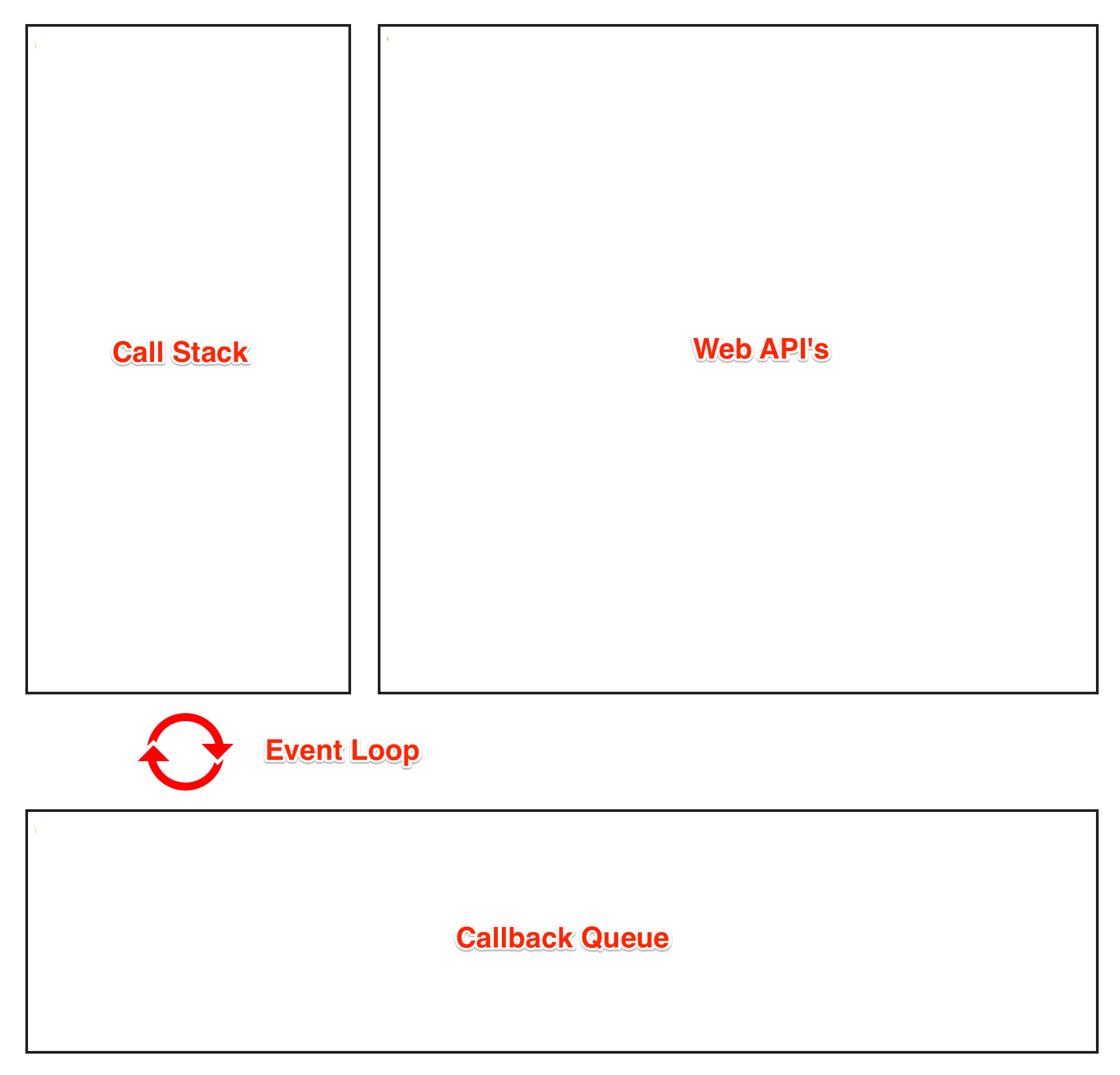
Call Stack:
Call stack in javascript can do one only thing at time. Call stack is simple stack (LIFO) based data structure which executes by pushing code on top of the stack and popping it off from the top once execution is done.
function foo() {
console.log('foo');
}
function baz() {
foo();
console.log('baz');
}
console.log('outside');
baz();Output:
// 1. print outside
// 2. print foo
// 3. print bazExplanation of code execution:
- Add
console.log('outside')to top of the stack and execute and pop it off. - Add
baz()function call to top of the stack and execute it. - Add
foo()function call to top of the stack and execute it. - Add
console.log("foo")to top of the stack and execute it and pop it off. - Then pop
foo()function from the stack. - Add
console.log("baz")to top of the stack and execute and pop it off. - Then pop
baz()function from the stack.
Event loop:
The event loop's job is quite simple, constantly check if the call stack is empty or not. If empty then pull the callback from the callback queue and put it on top the stack for execution.
Callback queue:
Callback queue is a simple queue-based data structure (FIFO). This is where all asynchronous code is pushed to. From here event loop will take over and push the queued callbacks to call stack.
Callback queue is the reason that I/O events are non-blocking.
Web API's:
Web API's also known as Browser Object Model (BOM) is the API's that allows javascript to talk to web browsers.
A few web API's are:
- Window object
- Window location
- Navigator (information about user's browser)
- Cookies
- Timing Events such as setTimeout, setInterval, etc,
Let us see an example of how web API works in the event loop. If you are a javascript developer I am sure you would have used setTimeout or setInterval.
function foo() {
setTimeout(function () {
console.log('foo');
}, 2000);
}
foo();Demo:
Explanation of code execution:
- Add
foo()to top of the stack and execute it. - Add
setTimeout()with callback to top of the stack and execute it and pop it off. Timerwill be keeping track and executed inside the browser.- Add setTimeout
callbackto callback queue. - Event loop will pull the timer
callbackfrom queue and add to thetop of stack. - Add
console.log()to stack and execute it and pop it off. - Finally pop function
foo()from the stack.
Final note
I hope in this post you have learned a little bit more about javascript and its runtime. The examples I showed are more of an abstract idea of the event loop and browser vendors would have implemented the event loop with a lot of optimizations but you get the idea right how it works. For the sake of this post I have skipped writing about micro tasks in event loop. For more read here.
I want to thank Philip Roberts for creating loupe an awesome tool to visualize how event loops work.
Thanks for reading it so far. See ya in the next post.