Uses
Workstation
- M1 Macbook Pro.
- Magic Keyboard & Trackpad.
- 4k Samsung Monitor 32inch.
- AmazonBasics Monitor Stand.
- Airpods Pro 2.
Development Tools:
- Oh My Zsh for default shell.
- Iterm 2 - terminal application.
- Iterm Theme of theme dracula for the iterm app.
Code Editor:
- Visual Studio Code editor.
- Extensions I use.
- Current settings for vscode editor.
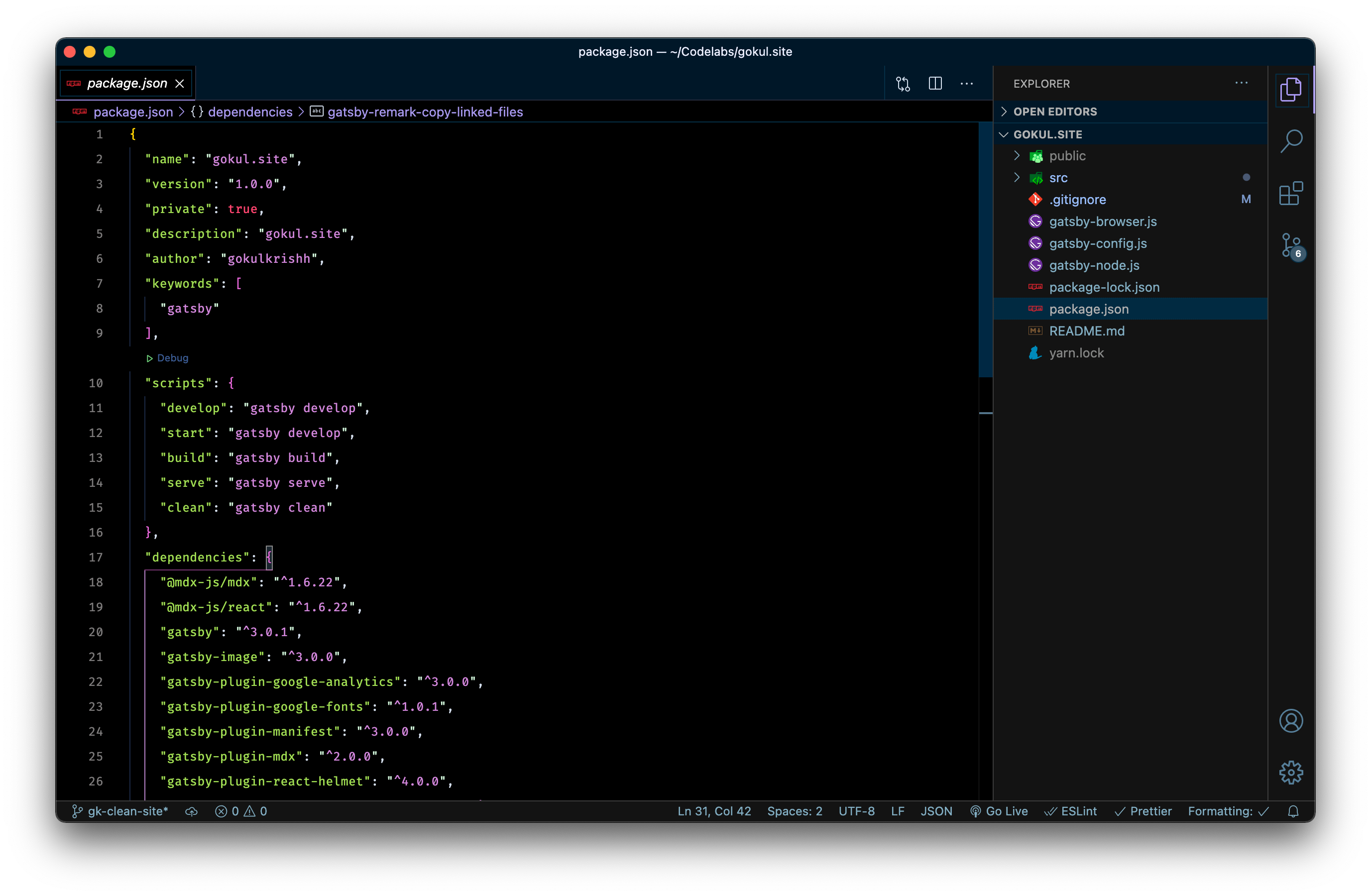
Run to get the list of extensions from the Visual Studio Code.
npx https://gist.github.com/gokulkrishh/9dd54a34ed93701a37811f0eb2e37822Fonts:
- FiraCode - Free.
- MonoLisa - Paid.
- Iterm Profile
MacOS Apps:
- Itsycal a minimalist calendar app.
- Sketch for designing logos, wireframes, and visual designs.
- Spotify for music and sometimes I hear Tamil podcasts too.
- Moom - To Move and zoom windows.
- EasyRes - Fast screen resolution switcher for Mac OS X.
Fun fact: Sometime I design too, check out my dribbble account.
Dotfiles:
If you want the same setup as mine in your MacBook, go ahead and install my dotfiles.
💅 Features:
- Oh My Zsh as default terminal shell.
- Shortcuts & Aliases - All the good stuffs are here.
- Homebrew for installing mac apps and others via command line.
- NVM for managing node versions.
- Yarn for doing fast node modules install, as npm sucks.
- Z - Jump Around to jump to the frequent folders without a full path.
Writing:
- I use Grammarly to catch common and grammatical errors.
- Apple notes application.
Youtube Channel:
- iMovie for editing videos.
- Canva for creating and editing thumbnail.
- Maono AU-A04 condenser microphone kit.
- Logitech c922 WebCam for recording live coding.
Thanks for reading my post so far, that's all for now. Share your setup and applications you use in your day to day develpoment. If you have any suggestions or a question, tweet or dm me.